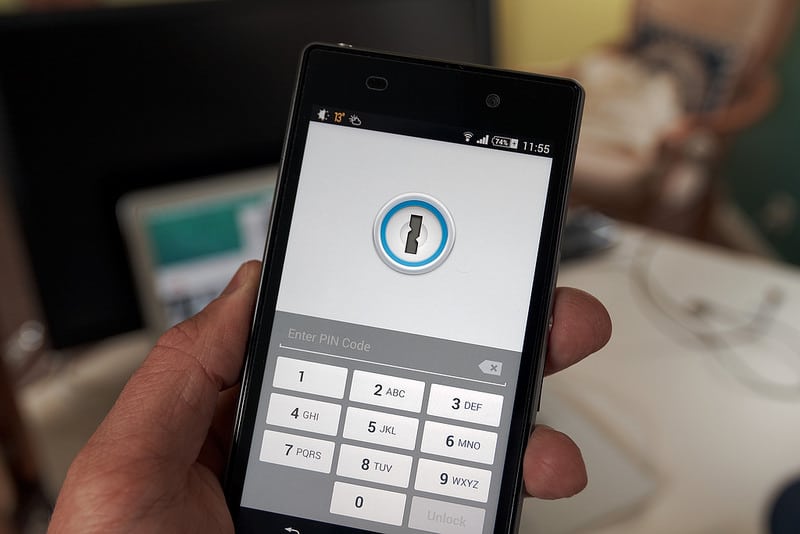With the amount of sensitive data most of us keep on our phones these days, it’s no surprise that data protection is a key element in most of our routines. Nearly everyone has at least a pattern lock on their phone, if not something a bit more secure. But out of the many options that we have for protecting our phones, which is best? What are the pros and cons? That’s what we’re here to find out.
Table of Contents
The Many Protection Methods
There are tons of ways to protect the information on your phone from getting into the wrong hands, from iris recognition to a simple password. Not all phone models have all the options, but all have at least some kind of data protection. And make no mistake, you should be using the best protection method that you have available to you. Think about the kind of info you have on your mobile, from friend’s numbers and maybe addresses to banking apps and apps that contain credit card info (like Amazon). If that info got into the wrong hands you could at best be in trouble with a mate, and at worst out of pocket for several hundred pounds or more.
Which protection method you choose is really up to you, though some are better than others. So let’s take a look at all the available methods and their pros and cons.
Pattern Protect
By far the most common kind of protection is a pattern lock, where you’re required to draw a pattern on a nine dot board. This kind of protection has the pro of being easy to use, easy to remember, and for most people entering their pattern becomes so mechanical that it can be done in less than a second.
However, many people choose very predictable patterns, making this not an altogether safe choice. If you do decide on pattern locking then it’s important that you use as many of those dots as possible in your pattern to make the lock more secure. But even so, it’s easy for someone to look over your shoulder and get your pattern. All in all, this is a basic level of security and probably not the best choice.
PIN Protect
Moving up a level we have PIN protection, which is another common choice. Using a number to unlock your phone can be a little more difficult to remember than a pattern, but a PIN has the advantage of being more secure than a pattern and can be easier to remember than a password (which we’ll get to in a moment).
But we come to a similar problem as with patterns: many people choose predictable numbers and despite the fact that most phones will accept numbers of up to 16 digits, most of us use only four. And it’s fairly easy to read a four number digit over someone’s shoulder. A PIN might not be quite as intuitive as a pattern, but it is more secure in general, though again, it’s not your best choice if you’re serious about security. If you do opt for a PIN, then go for the longest number that you can remember.
Password Protect
Going up another security level, we have passwords. Passwords aren’t as common a choice on phones as they are on, say, computers, and yet a good password is more secure than a number or pattern.
Of course, a really secure password can be difficult to remember and time-consuming to enter when you want to unlock your phone. But you can combat some of this by using a phrase rather than just a word. Again though, many people choose predictable passwords, so if you go for this option you’ll need to give some serious thought to making a really secure password or passphrase.
Fingerprint Protect
We’re seeing more and more fingerprint sensors on phones these days, and when it comes to security that’s a good thing. Fingerprint security is pretty serious since it’s tough for someone else to get your print. Plus, entering your fingerprint takes a millisecond, making this a convenient option too.
There aren’t too many downsides here. Sometimes entering a print can be tricky, with sensors being too sensitive or placed in an uncomfortable position. And using your phone with gloves on is going to be a no-no. Other than that though, a fingerprint is a good choice for its combination of high security and convenience.
Facial Protection
Some top end phones are coming with facial recognition systems to unlock your phone these days. These aren’t too common yet though. The good side is that unlocking your phone with your face is pretty convenient (you’re not likely to forget your face…). The bad side is that so far these systems have proven incredibly easy to fool. Whilst facial recognition might be convenient it’s really not a great choice yet. The technology will improve, but for now, facial unlock really isn’t very secure at all.
Iris Protection
Finally, a couple of phones have iris recognition systems that read your eyes to open your phone. The pros here are that iris recognition is extremely secure and very difficult to fool, giving you top end security.
But there are some downsides. Iris recognition isn’t readily available to most of us. Glasses or different kinds of light can make an iris scanner unreliable. And using an iris scanner isn’t quite as convenient as using a fingerprint scanner (you still need to press the power button, unlike with a fingerprint scanner, and getting your phone in the right position to read your eyes can be tricky). However, if you have this option available to you it is very secure.
We all want and need, to protect our personal data. And that means that you do need some kind of security on your mobile. There are plenty of options available to you, and you’ll need to balance the level of security you get with the convenience of use. If we had to pick the best bet though, right now it would be fingerprint unlock, since this seems to offer the best combination of security and convenience. Keep safe out there!